In this dynamic and evolving arena of web development, it’s essential to use the proper tools. At the heart of this toolkit is an Integrated Development Environment, or IDE, that covers everything from code editing and debugging to project management. In this respect, 2024 will proceed with the addition of functionality, modern features, and capabilities in the landscape of the IDEs, which are supposed to make developers’ life more and more comfortable. This guide will help take you through the best of the best IDEs for website development in 2024 so that you can choose the right tool according to your need.
Top 7 IDEs for Website Development
Visual Studio Code
Visual Studio Code, or VS Code, is sure to be, once again, one of the first preferences in the bucket list of web developers through 2024. This free, open-source IDE has emerged as versatile and massive extensions with an active community. Developed by Microsoft, it has become a household name in web development.
Key Features:
- IntelliSense: Advanced code completion and syntax highlighting
- Integrated Git: You can seamlessly manage version control right within your IDE.
- Extensions Marketplace: A wide range of different programming languages, frameworks, and tools that you can add on.
- Live Server: That gives you the ability to browse your project in the browser in live time.
- Customization: Multiple themes with dark and light mode and with the capability to change keyboard shortcuts.
Best for:
Developers in need of a very customizable, lightweight IDE that supports a lot of languages and frameworks.
JetBrains WebStorm
WebStorm is the best IDE from JetBrains, for JavaScript, TypeScript, and a plethora of alternative languages and technologies. Its powerful features and advanced integration with JavaScript frameworks are what actually make it the IDE of choice for professional developers.
Key Features:
- Smart Coding Assistance: coding assistance, on-the-fly error detection, and refactoring.
- Framework Support: First-class support for Angular, React, Vue.js, Meteor, and more.
- Run, Debug, and Test: The best tools for running, debugging, and testing all applications right in your IDE.
- Version Control: Integrated Git, Mercurial, and others.
- Code Quality Tools: The tools in-built that assure to keep your code up to the best practices.
Best For:
Focused developers on JavaScript and front-end frameworks that need all-in-one IDEs with advanced features.
Sublime Text
Sublime Text: Text editor with speed and easiness of use being the hallmark. This is not an IDE; it is a powerful text editor that can be made to feel like an IDE using plugins.
Key Features:
- Lightning Fast: Speedy boot-up and file opening with large projects
- Go to Anything: Quickly navigate to files, symbols, or lines
- Multiple Selections: Change multiple lines or variables at once.
- Package Control: The most powerful plugin manager to access over 3000 packages bringing IDE-like features.
- Cross-Platform: Supports Windows, macOS, and Linux OS.
Best for:
Software developers who like light-weight and super-fast editor. Can work with software which doesn’t have out-of-the-box features
Brackets
Brackets is an open-source text-editor that finds itself most appropriate and advisable for front-end developers. Developed by Adobe, brackets offer live preview features, which are best for web designers.
Key Features:
- Live Preview: Code and see the changes updating in the browser.
- Preprocessor Support: Inbuilt support for LESS and SCSS.
- Inline Editors: Open and edit CSS and JavaScript files directly with the HTML file.
- Extension Manager: A rich pile of available extensions to enhance the functionality.
Best For:
Frontend developers and designers, who love to work over a minuscule and yet powerful tool for HTML, CSS, and JavaScript.
Atom
Atom is another popular open-source text editor out there, created by GitHub. It is a powerful IDE with the right plugins. This focus on collaboration and the ability to customize has set it apart in the minds of developers.
Key Features:
- Teletype: Collaborate with fellow developers in real-time.
- GitHub Integration: You can manage all your GitHub repositories right in the editor.
- Hackable: Do almost anything you want with Atom with its rich core library of APIs.
- Packages: It allows you to add new features with thousands of community-created packages.
- Cross-Platform: For Windows, macOS, and Linux.
Best For:
Teams working in collaboration/ projects and developers who love to trick out their tools.
Eclipse Che
Eclipse Che is a cloud-based IDE under the Eclipse ecosystem belt. It’s designed for enterprise-level development when collaboration is the order of the day. That means from the power of real time collaborative tools to developing right there in the cloud.
Key Features:
- Cloud Workspaces: Access your development environment from anywhere.
- Docker Support: You can build applications and deploy your artifacts using Docker containers.
- Multi-User Collaboration: Work with your team in a common environment concurrently.
- Kubernetes Integration: You can build and deploy applications running on Kubernetes.
- Extensibility: The Eclipse Marketplace has thousands of plugins to add to your arsenal.
Best For:
Enterprise developers and teams looking for a strong cloud-based IDE with the most advanced collaboration features.
NetBeans
NetBeans, an IDE by Sun Microsystems and now by Apache, is a flexible tool with good language support. It is done superbly with Java and development for the web.
Key Features:
- Project Management: Tools to work with large projects through effective navigation.
- JavaScript and HTML5: Good support for web technologies.
- Refactoring: Safe and easy codded refactoring.
- Built-In Versioning: Supports Git, Mercurial, and Subversion right into the IDE.
- Multi-Platform: Supports Windows, macOS, and Linux.
Best For:
Developer working with Java and web technologies, seeking the most effective productivity tool to deliver high-quality applications.
How to Choose Your IDE ?
In 2024, the best IDE for web developers can be determined based on considerations such as:
Languages and Frameworks: The most important factor – you must verify that the IDE you like supports the programming language and framework you work with very frequently.
Project Size and Complexity: Choose such an IDE that can work with the size and complexity of your projects.
Customization: If you are a person who loves customizing their environment, then the IDE with a good amount of customization is for you.
Budget: Some come with a price, whereas others are free. So, do keep some budget in your mind.
Conclusion
With 2024, the best IDEs for website development are created with features to satisfy the requirements of any developer in the field. Whether you are a designer strongly focusing on front-end, a JavaScript guru, or an enterprise developer, you will find some IDE on the upcoming roundup that will suit your workflow exactly right. With that kind of thing in mind, thinking through the requirements and browsing through the available list of IDEs could land you a perfect development environment that would assist you to conjure up websites of tomorrow.
Related post – How to build a responsive website