Web designing is a core aspect of webpage interface in the current computerized environment aimed at enhancing site experience. Also, as the internet grows as a medium, so do the available tools for designers that help them create their masterpieces. It will therefore be the duty of this article to offer the reader a glimpse into the most crucial web design tools that any designer needs to keep handy.
Whether you are a beginner or an experienced web designer, it will shape your whole workflow, ideas, and the outcome of the project if you have proper tools at your fingertips. In this article, we cover some of the web design tools that may be of use in different areas and at different stages of a project.
Why to use web design tool ?
Here are some key reasons:
- Web design tools save time and simplify the design process.
- They enhance creativity and improve design quality.
- Provide ready-made themes.
- Enable adaptive and responsive web design.
- Help enforce standards across projects.
- Include collaboration and version control features.
Offer SEO capabilities for creating search engine-friendly sites.
Listing Top 15 Web Design Tools
Adobe XD

Recently Adobe XD proved to be an impressive tool for web designers with its robust functionality and perfect compatibility with other Adobe tools
Features and benefits:
- Vector-based design tools
- Responsive design capabilities
- Built-in prototyping and animation features
- Collaboration tools for team projects
Ideal use cases:
- Creating UI designs for websites and mobile apps
- Designing responsive layouts
- Prototyping interactive designs
Pricing and availability:
Adobe XD comes as part of the Adobe Creative Cloud package, and costs from $9. 99/month for individuals.
| Pros | Cons |
| User-friendly interface | Limited prototyping capabilities compared to some competitors |
| Seamless integration with other Adobe products | Requires Creative Cloud subscription |
| Quick performance and low system requirements | Fewer plugins and integrations than some alternatives |
| Built-in UI kits and design assets | Limited animation features |
| Real-time collaboration features | Only available for macOS and Windows (no web or mobile versions) |
| Auto-animate feature for easy transitions | Less robust design system features than some competitors |
| Voice prototyping capabilities | Steeper learning curve for non-Adobe users |
Sketch
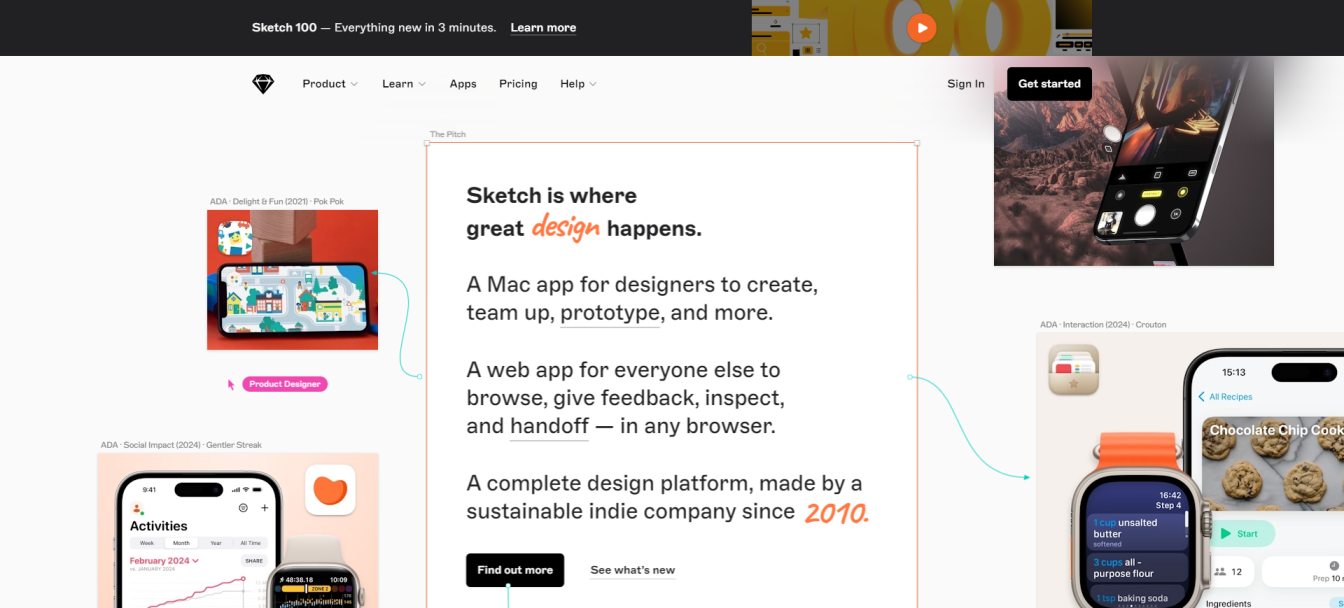
Sketch is a favorite choice among vector-based design tools that enjoys a highly subjects’ popularity among Mac users.
Features and benefits:
- Powerful vector editing tools
- Extensive library of plugins and integrations
- Efficient workflow for UI/UX design
Integration with other tools:
- Seamless integration with prototyping tools like InVision
- Wide range of third-party plugins available
Pricing and platform specifics:
Sketch offers a one-time purchase option at $99 for individuals, with a year of free updates. It is only compatible with macOS.
| Pros | Cons |
| Powerful tools for vector editing and design. | Available only on macOS; not on Windows or Linux. |
| Supports responsive and adaptable design workflows. | Basic prototyping capabilities compared to specialized tools. |
| Allows for real-time collaboration through plugins. | Requires a subscription for updates and cloud features. |
| Optimized for UI/UX design with features like symbols and shared styles. | Occasionally faces compatibility issues with plugins or OS updates. |
Figma
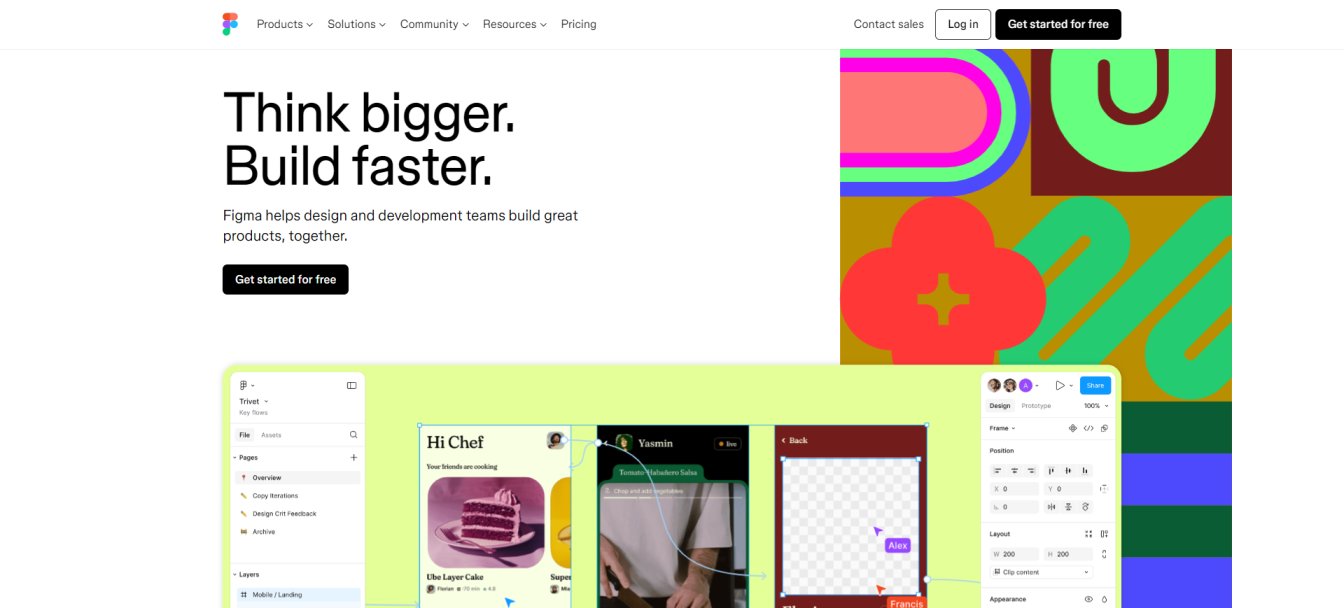
Figma has risen to prominence quickly as a cloud-based design application, with features of collaboration and compatibility across multiple platforms.
Cloud-based collaboration features:
- Real-time collaboration with team members
- Version history and commenting system
- Shared component libraries for consistent design
Comparison with Adobe XD and Sketch:
- More accessible collaboration features than Adobe XD
- Cross-platform support, unlike Sketch’s Mac-only approach
- Browser-based, eliminating the need for software installation
Pricing and platform specifics:
Figma has a free version for everyone, while paid versions start at 12$ a month per editor. It is supported through web browsers on any platform of OS.
| Pros | Cons |
| Excellent collaborative features | Can be slow with large files |
| User-friendly interface | Limited offline functionality |
| Real-time editing and commenting | Steeper learning curve for beginners |
| Cloud-based, accessible from anywhere | Requires stable internet connection |
| Robust prototyping and design tools | Pricing plans can be expensive for teams |
| Seamless design-to-code workflow | Exporting assets can sometimes be cumbersome |
InVision
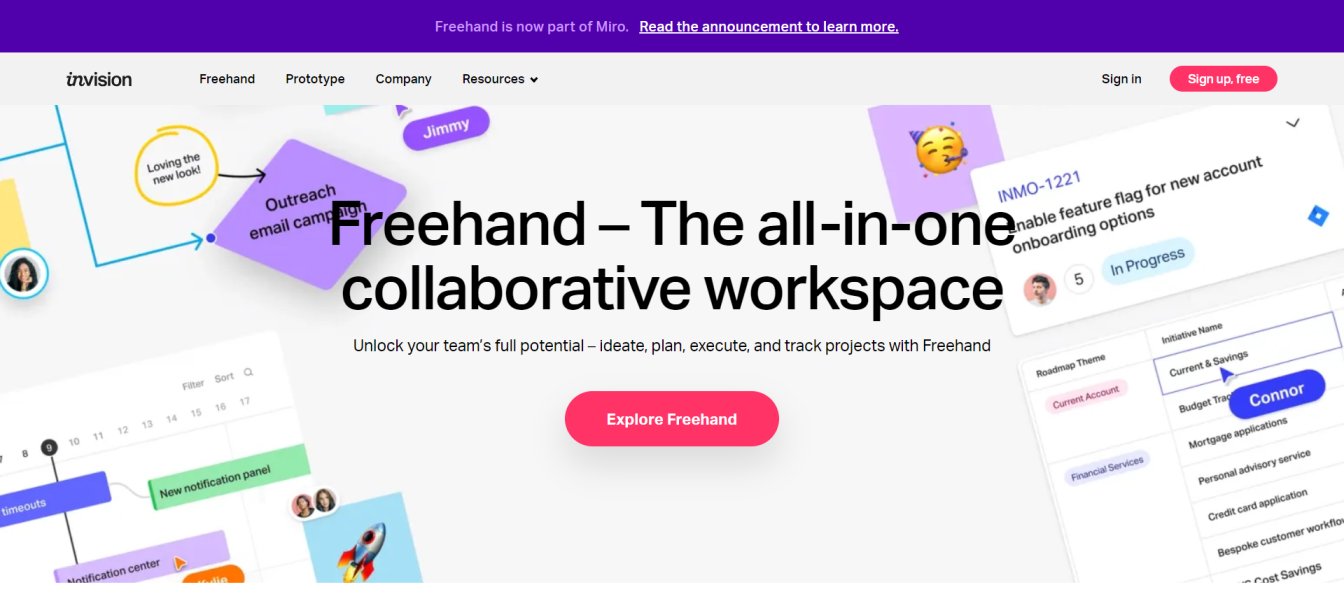
InVision is a versatile application where designers can prototype their designs for use in the real world by creating functional mock-ups.
Features for creating interactive prototypes:
- Hotspot and transition creation
- Gesture-based interactions
- Animation and micro-interaction design
User testing capabilities:
- Built-in user testing tools
- Heatmaps and click reports
- Video recordings of user sessions
Pricing and platform specifics:
A basic plan allows creating just one prototype and costs nothing, while a professional plan has a $15 monthly fee, and an enterprise plan has a custom fee. This one can be accessed through web browsers and also has macOS and Windows native applications.
| Pros | Cons |
| Seamless collaboration with real-time design feedback | Steeper learning curve for beginners |
| Prototyping and animation tools for interactive designs | Limited free version with basic features |
| Supports design systems and component libraries | Requires internet connection for real-time collaboration |
| Includes integration for well-known design programmes like Photoshop and Sketch | Some users find the interface less intuitive |
| User testing and usability testing features | Additional plugins or integrations might be needed for advanced features. |
| Cross-platform availability (web-based, desktop app) | Customer support response times can vary |
Axure RP
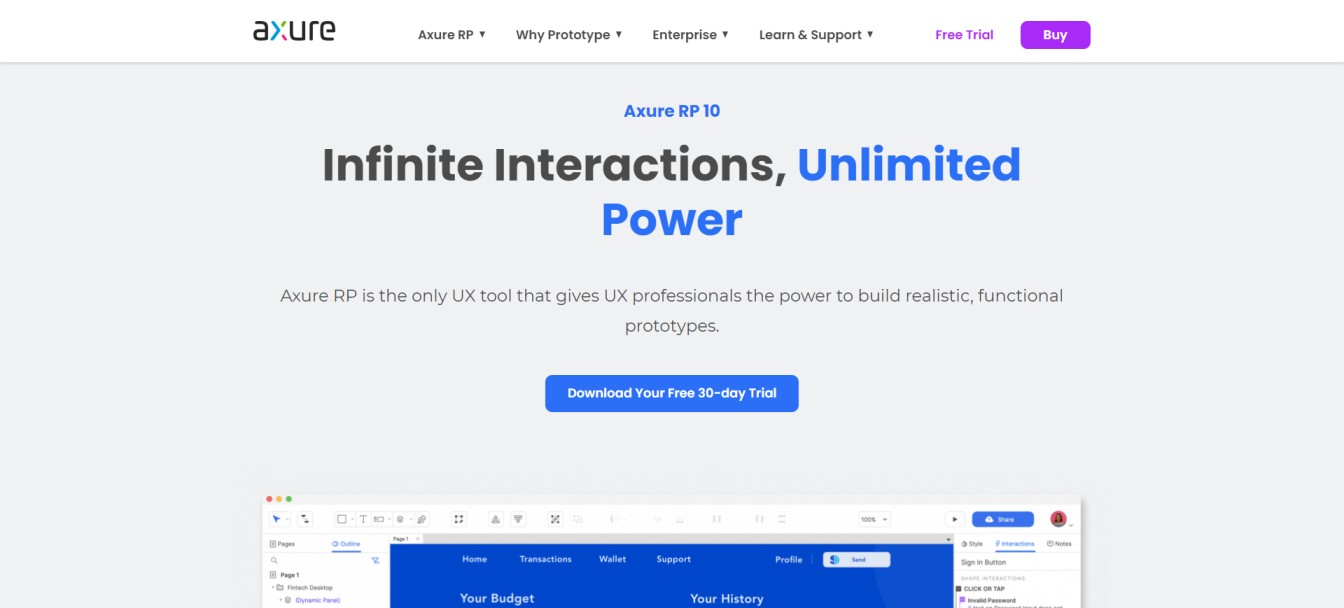
Axure RP is a useful tool for creating rich and linked prototypes, especially the ones which require data interpretation.
Advanced prototyping features:
- Conditional logic and dynamic content
- Advanced interactions and animations
- Documentation generation
Ideal use cases:
- Complex web applications
- Data-driven websites
- Enterprise-level projects requiring detailed specifications
Pricing and platform specifics:
This software offers a free trial version for 30 days, and the price package from 29 USD per month. Additionally, it works with Mac and Windows operating systems.
| Pros | Cons |
| Powerful prototyping and wireframing capabilities | Steep learning curve, especially for beginners |
| Supports dynamic content and interactions | Higher cost compared to some other prototyping tools |
| Robust documentation and annotation features | Requires desktop software installation (no web-based version) |
| Team collaboration with version control | Complex interface can be overwhelming |
| Extensive widget libraries and adaptive views | Design previews may not always match final implementation |
| Conditional logic and advanced interaction options | Not as visually polished as some newer prototyping tools |
| Cross-platform availability (Windows, macOS) | May be overkill for simpler projects |
Balsamiq
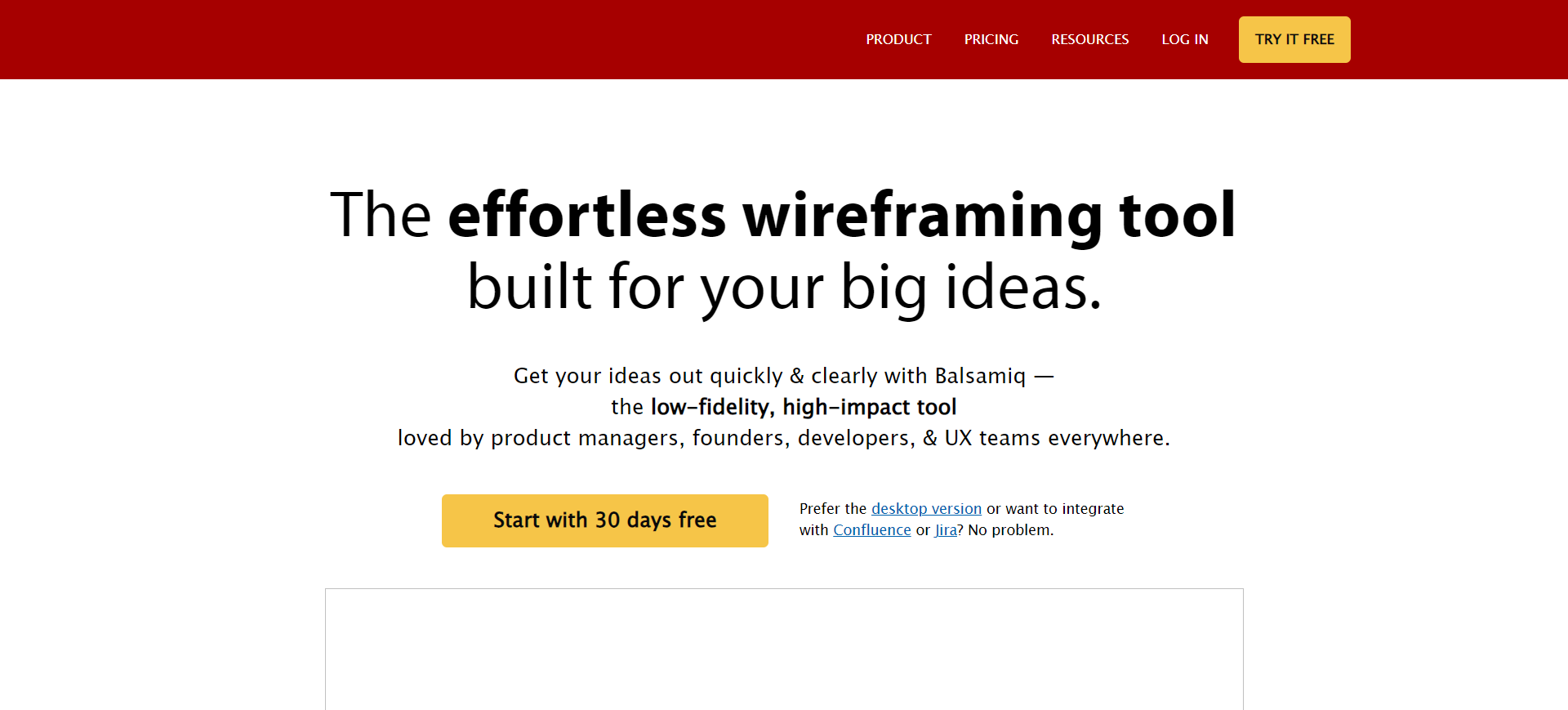
Balsamiq is another minimalist software that is great for the swift creation of low-fidelity prototypes.
Features and ease of use:
- Drag-and-drop interface
- Sketch-like aesthetic for rapid ideation
- Large collection library of UI elements and icons
Ideal for quick, low-fidelity wireframes:
- Early-stage project visualization
- Rapid prototyping of layout ideas
- Client presentations of initial concepts
Pricing and platform specifics:
Balsamiq provides a 30-day free trial and increases its prices, beginning from $9 per month. It is also usable as a browser extension as well as an independent application for Windows and macOS.
| Pros | Cons |
| Easy and quick to create low-fidelity wireframes | Only works with low-fidelity wireframes, inappropriate for high-fidelity designs |
| Simple drag-and-drop user interface | Interface design lacks modern aesthetics |
| Focuses on simplicity and rapid prototyping | Limited customization options for elements |
| Supports collaboration and version control | Export options can be limited compared to other tools |
| Extensive library of pre-built components | Can be expensive for full-featured versions |
| Available as a desktop application and web-based | Steep learning curve for beginners |
| Cross-platform compatibility (Windows, macOS, web-based) | May require additional tools for detailed interaction design |
Moqups
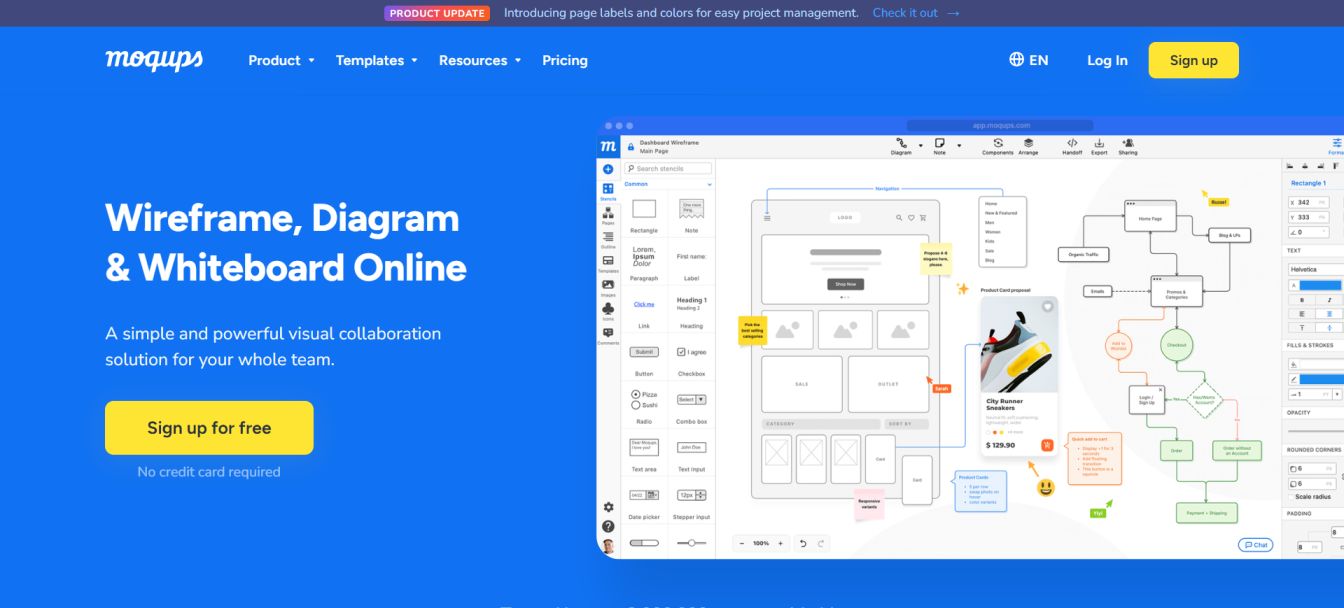
Moqups is a tool that has wireframing and design simulation possibilities along with design visualization.
Features and integration options:
- Drag-and-drop interface with a rich component library
- Collaboration features for team projects
- Integration with popular project management tools
Use cases for wireframes and mockups:
- Creating low to medium-fidelity wireframes
- Developing interactive prototypes
- Designing diagrams and flowcharts
Pricing and platform specifics:
Moqups has a free version with limited capabilities and paid tiers that cost $13 per user per month minimum. It can be reached through web browsers on any platform.
| Pros | Cons |
| Intuitive and user-friendly interface | Limited customization options compared to some competitors |
| Comprehensive library of design elements and templates | Can be pricey for full access to advanced features |
| Provide real-time collaboration and commenting | Steeper learning curve for beginners |
| Supports wireframing, prototyping, and diagrams | Requires internet connection for real-time collaboration |
| Connects with well-known programmers such as Google Drive, Jira, and Slack | Some advanced features may not be as robust as specialized tools |
| Version history and team management | Limited free version with basic features |
| Cross-platform availability (web-based, no installation required) | Customer support response times can vary |
Adobe Photoshop
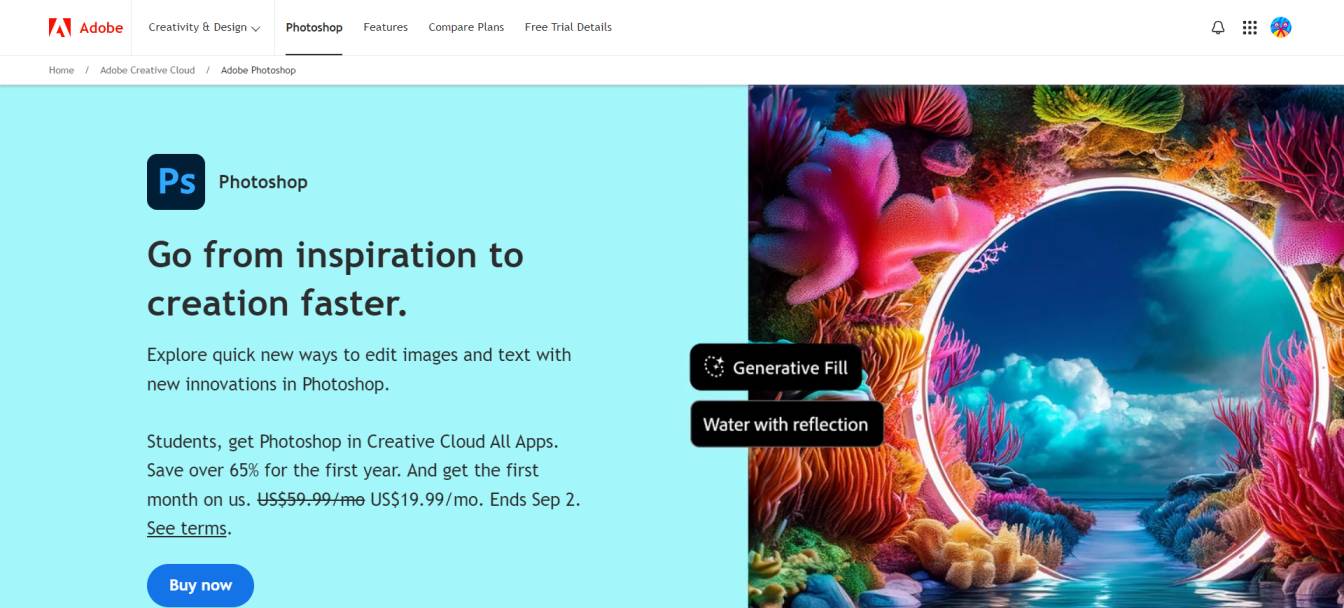
Adobe Photoshop remains the dominant software in image editing and graphics design aspects in web development.
Key features for web design:
- Advanced image editing and manipulation
- Layer styles and effects for web graphics
- Artboards for designing multiple screen sizes
Integration with other Adobe products:
- Seamless workflow with Adobe XD and Illustrator
- Asset sharing through Creative Cloud libraries
Pricing and platform specifics:
Plans for Adobe Creative Cloud, which include Photoshop, start at $20.99 per month. Both Windows and macOS can use it.
| Pros | Cons |
| Extensive range of tools and features | Steep learning curve for beginners |
| Supports both raster and vector graphics | Can be resource-intensive, requiring powerful hardware |
| Regular updates and new features | Complex interface can be overwhelming |
| Large community with abundant tutorials and resources | Requires ongoing subscription for access |
| Seamless interaction with additional Adobe Creative Cloud applications | Occasional performance issues and bugs |
| Cross-platform availability (Windows, macOS) | Certain features may be overkill for simple editing tasks. |
Affinity Designer
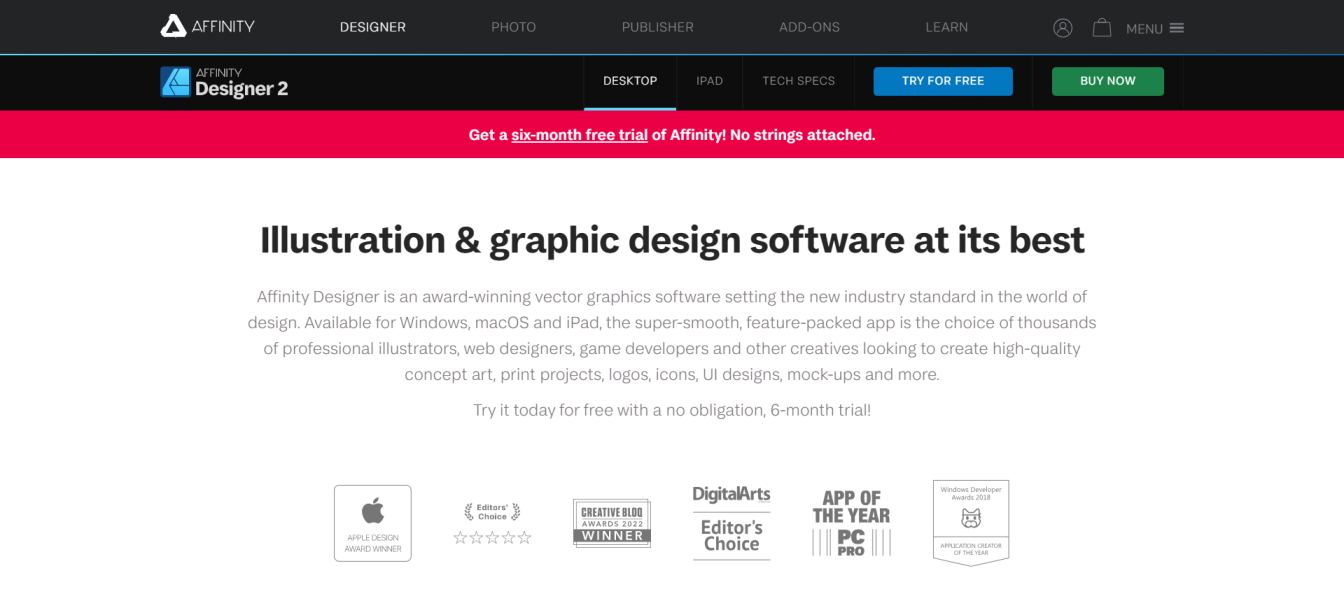
Affinity Designer is the valuable substitute for Adobe Illustrator that provides a wide set of tools for vector designs.
Features and benefits:
- Precise vector tools and advanced typography options
- Persona system for raster and vector workflow switching
- High-performance engine for smooth designing experience
Comparison with Adobe Photoshop:
- More focused on vector design compared to Photoshop’s raster-centric approach
- One-time purchase model vs. Adobe’s subscription-based pricing
- Faster performance on some systems
Pricing and platform specifics:
Affinity Designer can be bought for a one-time fee of $54.99 for desktop versions that support Windows as well as macOS, whereas the Basic version costs $19 for iPad.
| Pros | Cons |
| One-time purchase cost with no subscription fees | Limited third-party plugin support |
| Professional-grade vector and raster design tools | Smaller user community compared to Adobe Illustrator |
| User-friendly and intuitive interface | Fewer tutorials and resources available |
| Excellent performance and stability | Lack of certain advanced features found in other design software |
| Supports a wide range of file formats | No mobile app for on-the-go editing |
| Cross-platform availability (Windows, macOS) | Limited integration with other industry-standard tools |
Visual Studio Code
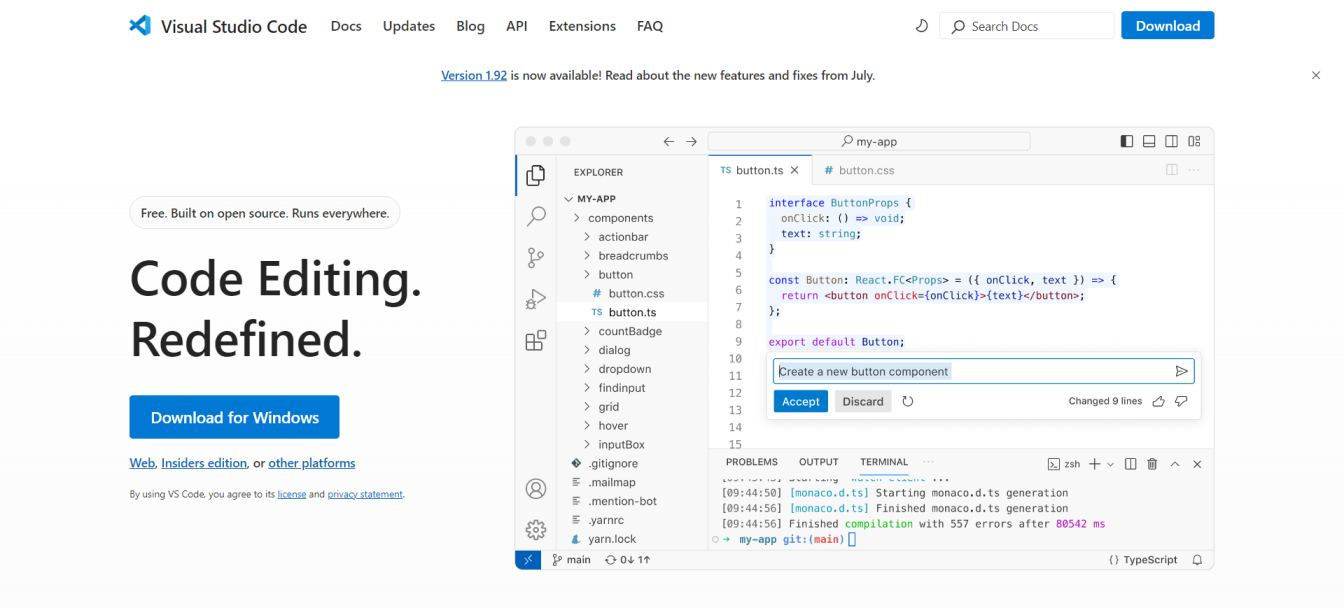
Web developers find Visual Studio Code easy to work with due to its rich functionalities and flexibility.
Features and extensions for web design:
- Integrated terminal and debugging tools
- Large marketplace of extensions for web development
- IntelliSense code completion and syntax highlighting
Integration with version control systems:
- Built-in Git support
- Extensions for other version control systems
Pricing and platform specifics:
Visual Studio Code is free and is an open era development tool which can be deployed in Windows, MacOS, and Linux.
| Pros | Cons |
| Free and open-source | Can be resource-intensive on some systems |
| Supports multiple programming languages | Frequent updates can sometimes introduce bugs |
| Integrated Git control and terminal | Extensions can sometimes cause performance issues |
| Excellent debugging and development tools | Some advanced features require configuration |
| Highly customizable interface | Requires internet connection for some features and extensions |
| Cross-platform availability (Windows, macOS, Linux) | Initial setup and configuration can be time-consuming |
Sublime Text
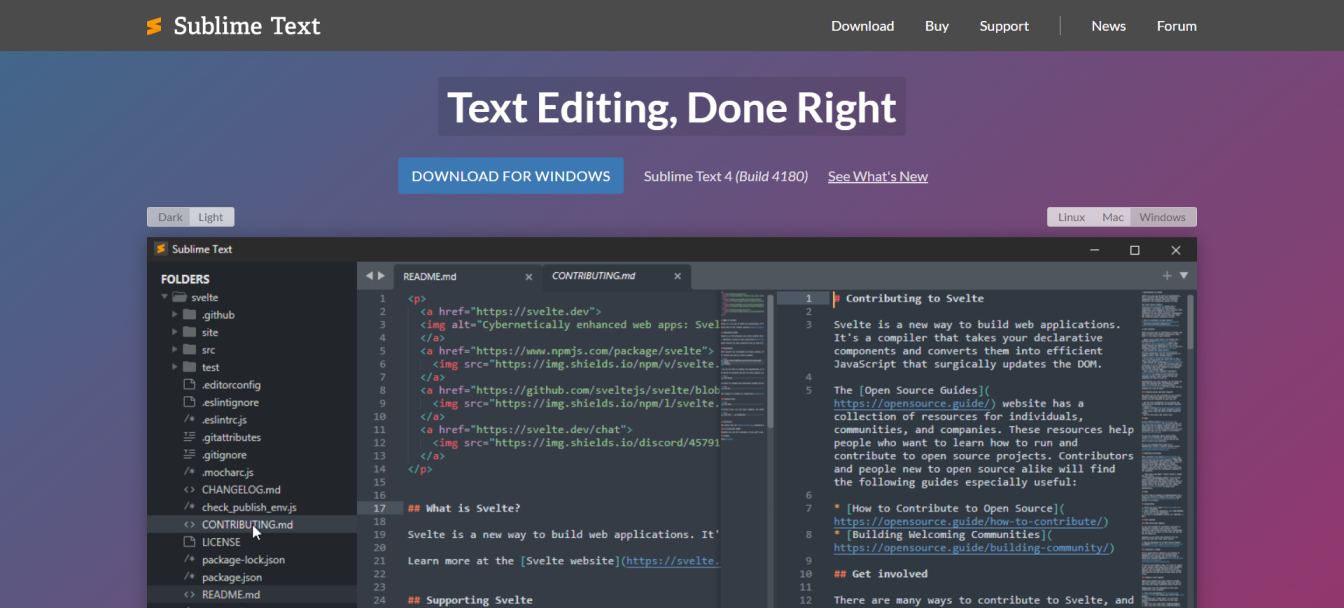
Sublime Text is fast and efficient which makes it highly preferable among many developers.
Key features and customization options:
- Multiple selections for simultaneous editing
- Powerful search and replace functionality
- Highly customizable through packages and themes
Comparison with Visual Studio Code:
- Generally faster startup and performance
- Less resource-intensive
- Steeper learning curve for advanced features
Pricing and platform specifics:
80$ annual license is required for Sublime Text, while a trial version is available for free. It can be used with Linux, macOS, and Windows respectively.
| Pros | Cons |
| Fast performance and lightweight | Expensive compared to other text editors |
| Highly customizable with plugins and packages | Limited built-in features, relies on community packages |
| Supports multiple programming languages | Can be difficult for beginners to set up |
| Distraction-free writing mode | No collaborative editing features |
| Powerful search and replace functionality | Occasional stability issues with certain plugins |
| Cross-platform availability (Windows, macOS, Linux) | Lack of official support, relies on community forums |
Slack
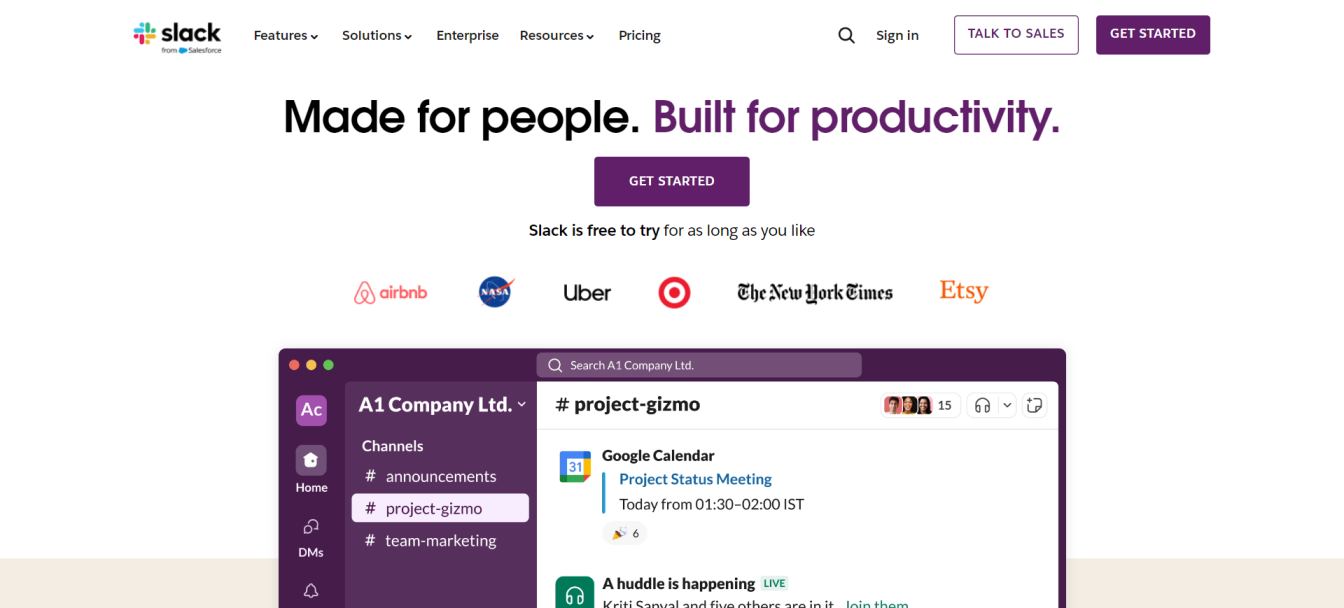
Slack has emerged as a popular application for the design teams since it allows for efficient and streamlined communication.
Features for team communication:
- Channel-based messaging for organized discussions
- File sharing and search functionality
- Voice and video calls
Integration with design and project management tools:
- Integrations with tools like Trello, Jira, and Google Drive
- Direct Slack file sharing and previewing capability
Pricing and platform specifics:
Subscription starts at only $6. 67/month per user, but Slack’s tool has a limited version of the free tier. It can be done on mobile, desk, and online interfaces.
| Pros | Cons |
| Real-time messaging and collaboration | Can be distracting with constant notifications |
| Supports file sharing and integration with various apps | Limited features in the free version |
| Channels and threads for organized communication | Costs can add up for larger teams with premium plans |
| Searchable message history | Message history is limited in the free version |
| Offers video and voice call capabilities | Performance issues with large teams or extensive message histories |
| Available on multiple platforms (web, desktop, mobile) | Over-reliance on Slack can lead to communication overload |
Trello
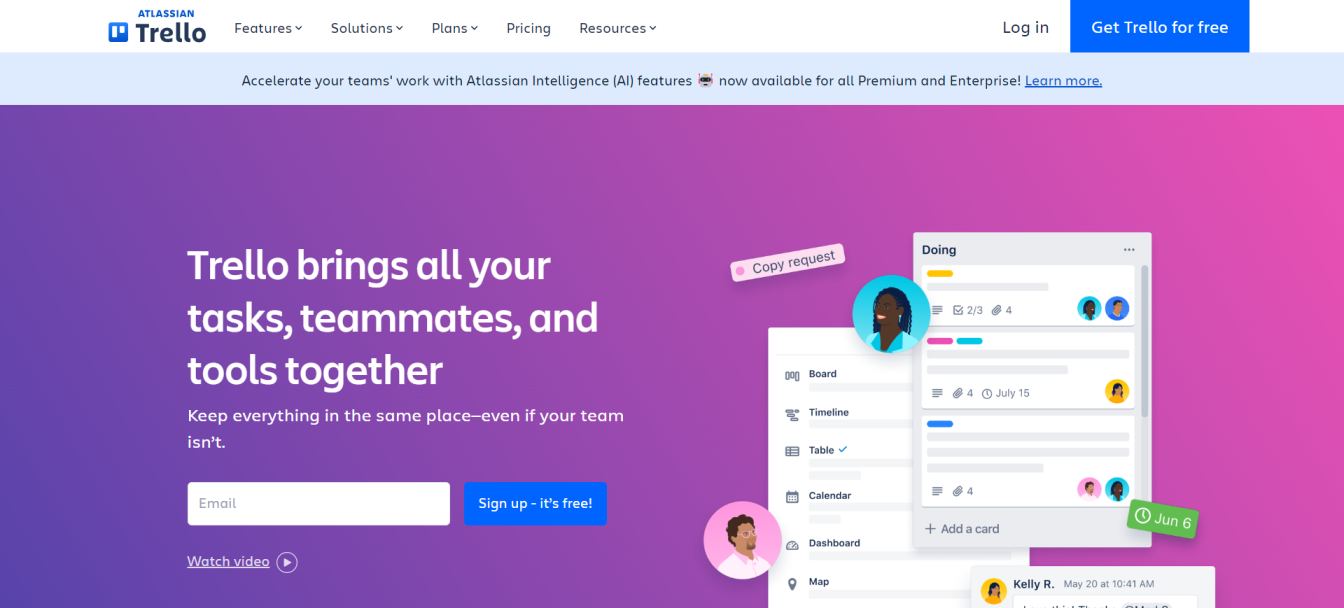
Trello is a very useful tool in project management that can be adapted to various usage by different design teams.
Features for project management:
- Kanban-style boards for visualizing project progress
- Customizable cards for tasks and to-do items
- Have Collaboration features such as comments or file attachments
Use cases in web design projects:
- Managing design sprints and iterations
- Organizing client feedback and revisions
- Tracking progress of multiple projects simultaneously
Pricing and platform specifics:
Trello has premium options that start at $5 per user per month, with a free plan that includes limited capabilities. Both web browsers and mobile apps can access it.
| Pros | Cons |
| Intuitive and user-friendly interface | Limited features in the free version |
| Highly customizable with boards, lists, and cards | Can become cluttered with complex projects |
| Great for visual task management | Less suitable for large-scale project management |
| Supports collaboration with team members | Limited reporting and analytics capabilities |
| Integrates with many third-party apps and services | Advanced features require paid subscriptions |
| Available on multiple platforms (web, mobile apps) | Lack of in-depth time tracking and resource management |
Unsplash
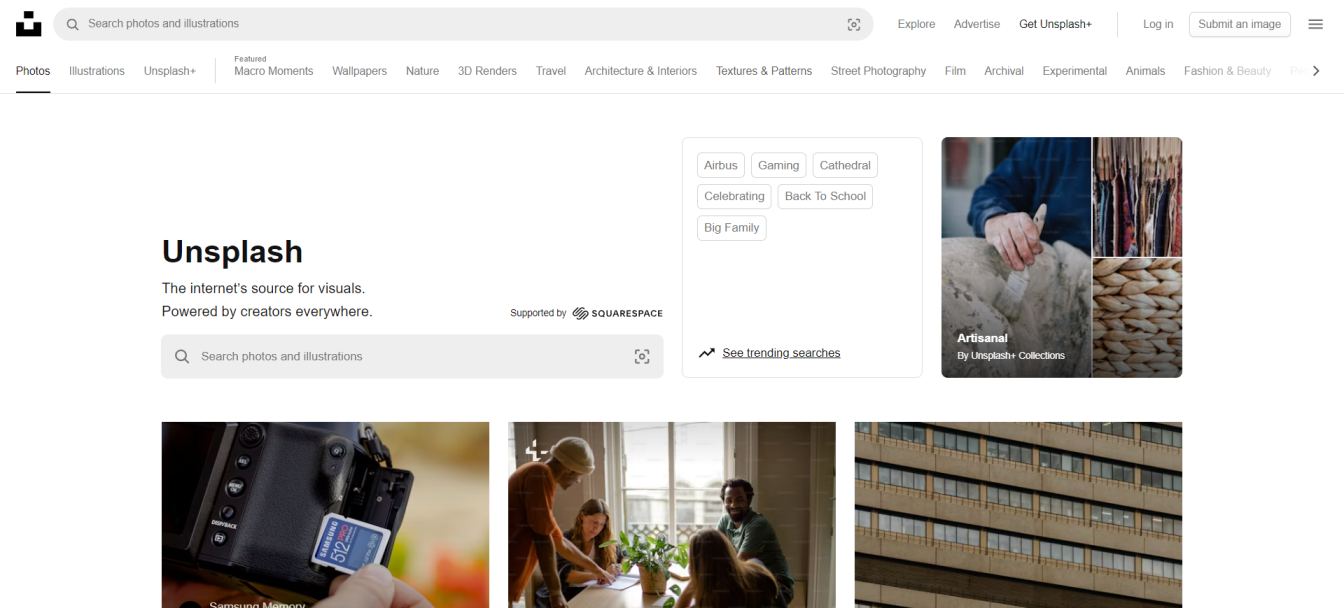
Unsplash is a common website providing users with various high-quality royalty-free photos.
Types of resources available:
- High-resolution photographs
- Wide range of categories and themes
- User-submitted content
Licensing and usage rights:
- All photos are public domain and can be used in commercial and non commercial projects.
- No attribution required (though appreciated)
Pricing:
Unsplash has no paid alternatives and is entirely free to use.
| Pros | Cons |
| Offers high-quality, free-to-use images | Limited range of media types (images only, no videos or music) |
| Large and diverse collection of photographs | For commercial use, licencing terms can be confusing |
| No subscription fees required | Fewer images available compared to paid stock photo sites |
| Easy to navigate and user-friendly interface | Less variety in specialized or niche content |
| Accessible through both mobile apps and online browsers | Limited advanced search and filtering options |
Shutterstock
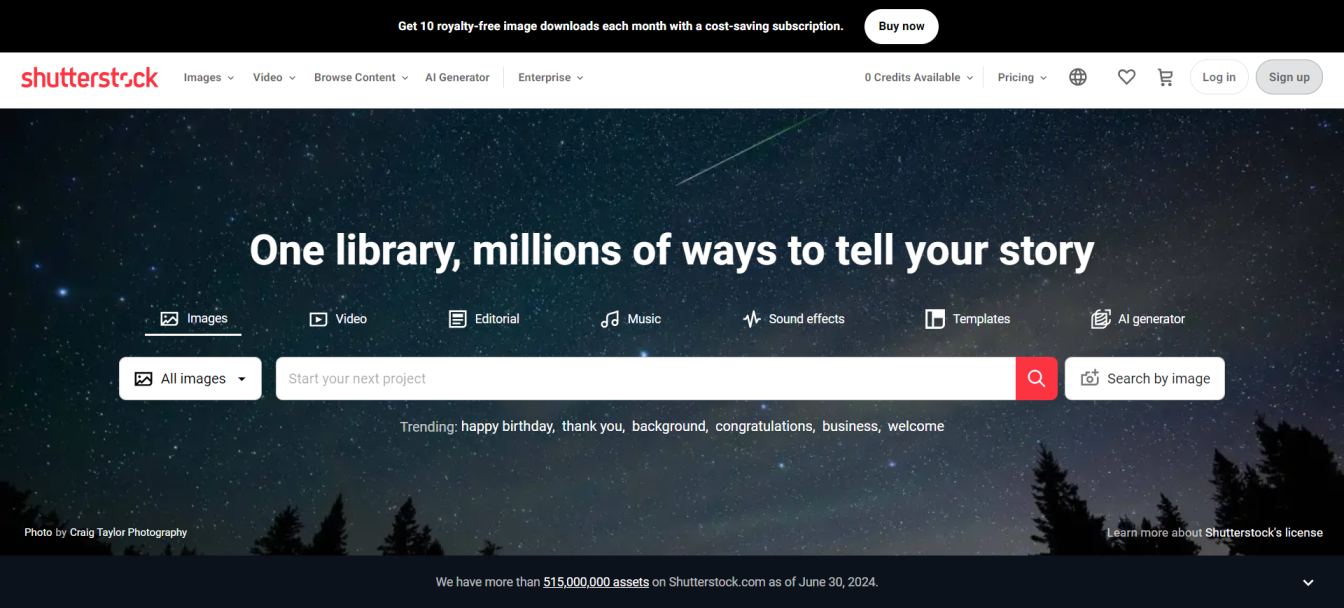
Shutterstock is a comprehensive stock resource platform offering a wide range of media types.
Range of resources:
- High-quality images
- Vector graphics and illustrations
- Video footage and music tracks
Licensing and subscription options:
- Various licensing options for different use cases
- Flexible subscription plans for regular users
Pricing and platform specifics:
Shutterstock has multiple subscription tiers, with the lowest cost of $29 per month for ten photos. Both mobile apps and online browsers can access it.
| Pros | Cons |
| Offers high-quality images, vector graphics, and illustrations | Plans for subscriptions can be pricey for frequent users |
| Provides video footage and music tracks | The search feature could be less user-friendly to some users |
| Various licensing options for different use cases | Limited access to resources without a subscription |
| Flexible subscription plans for regular users | Requires a paid subscription for full access to high-resolution files |
| Accessible through both mobile apps and online browsers | Subscription tiers might not suit all budgets and needs |
Conclusion
There are many different tools and applications that are out there in the world of web design, which can really help if used in the correct manner and improve the general quality of the work as well. Everything from the most efficient and powerful design software available today such as the Adobe XD, Figma or, even the most efficient and powerful collaboration tools available today such as Slack or Trello.
It should also not be forgotten that even if these tools significantly add to your effectiveness they are still nothing but tools. It has been fun and creative work, and I’m glad I was able to use my creativity, skills and all general knowledge regarding the design principles in order to create a great website. We suggest that you try various tools, identify which assist you in your work most effectively and promote the use of new technologies in the given area.
But as a website designer, you must know that the learning never stops so try out other designs as you progress. This means that the ‘perfect ‘ tools kit, again is relative and hence you should feel free to adopt different tools from the various categories highlighted here. On the topic of good tools for you to build beautiful websites with user accessibilities in the contemporary World Wide Web: It is true that with the right tools plus passion of a designer, you are fully prepared to create lovely, beautiful, splendid and modern websites.
FAQs
What is the main factor between vector and raster graphics when it comes to web design?
They are versatile since they can be scaled infinitely without compromising on the image quality, making them suitable for logos and icons. Vector graphics are drawn with paths and are also not suitable for images as they are raster graphics since images are usually photos.
Are there free versions of the tools that have been listed as paid ones?
Yes, there are free alternatives like GIMP (for image editing), Inkscape (for vector graphics), and Atom (for code editing). While they may have fewer features, they can be excellent starting points for beginners.
What part does responsive design play in the creation of modern websites?
Designing with responsiveness is essential in the context of the multifunctional gadget. It makes certain the website looks good and works well across a range of platforms, including laptops and mobile phones.
How can web design benefit from the use of prototype tools?
Users can leverage it to get feedback on their designs or even emulate different scenarios in the user flow when modeling designs with prototype tools.
How often should my web design tools be updated?
It’s a good practice to keep your tools updated to the latest versions for security and new features. However, major upgrades or switching tools should be done thoughtfully to avoid disrupting your workflow.
Related Posts :-