Artificial intelligence (AI) presentation makers have transformed the production of visually stunning and captivating slides in the dynamic realm of digital presentations. In 2024, these technologies will be indispensable for professionals, educators, and students as they leverage artificial intelligence (AI) to automate design, analyze material, and generate slides from text.
Top AI presentation makers for 2024 include Gamma for complete skills, Prezi for a modern method, and Pitch for layout consciousness. Slidebean, Simplified, Beautiful.Ai, Canva, and Pop.AI are also highlighted for his or her ease of use and short creation of stunning shows, improving each high quality and efficiency.
Listing Best AI Presentation Makers
Gamma
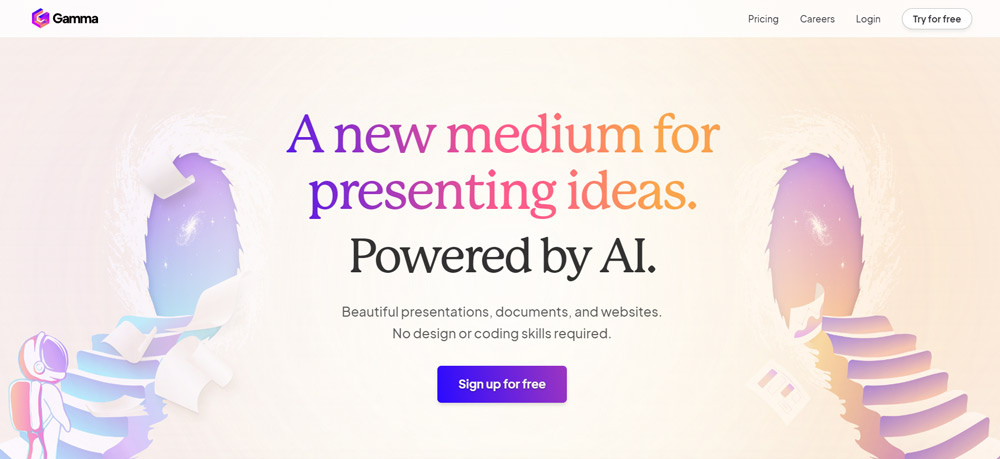
User Interface and Ease of Use
Gamma offers an intuitive user interface that simplifies the creation of presentations from scratch or existing content. Users can start with a prompt, and Gamma generates an organized outline that transforms into a visually appealing slide deck. Its drag-and-drop functionality and integration with platforms like Unsplash and GIPHY enhance user engagement and ease of use.
Key Features
- Ability to embed various media (YouTube videos, Spotify songs) directly into presentations.
- Range of customizable templates and themes for specific presentation needs like investor reports and marketing decks.
Pricing and Free Trial Offer
Gamma provides a tiered pricing structure to accommodate different user needs. It offers a free plan with 400 credits and basic features, while the Pro plan at $10 per user per month includes unlimited AI creation and advanced features. This flexible pricing ensures that Gamma is accessible to both casual users and professionals seeking more robust capabilities.
| Pros | Cons |
| Built-in analytics for measuring engagement | Lacks some innovative functions found in PowerPoint and Google Slides |
| Simple text instructions for quick customizations | Do not integrate seamlessly into every workflow |
Prezi
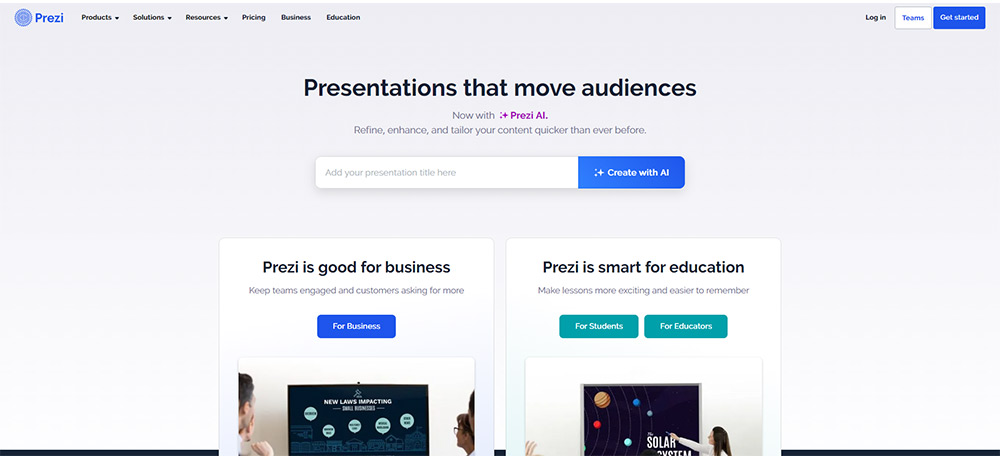
User Experience and Ease of Use
Prezi revolutionizes presentation creation with its AI-driven approach, seamlessly transforming traditional slides into dynamic, storytelling visuals. The intuitive user interface ensures that even users with minimal technical skills can create expert presentations effortlessly. Features like drag-and-drop and AI pointers enhance usability, making it accessible and user-friendly.
Pricing and Free Trial Offer
Prezi provides various subscription plans, including a free trial that allows users to explore its features before committing financially. Paid plans offer additional capabilities like advanced analytics and customization options, catering to different user needs and budgets.
| Pros | Cons |
| Engaging animations | Learning curve due to non-linear presentation style |
| Focus on storytelling | Dynamic movement of slides may be distracting for some |
Pitch
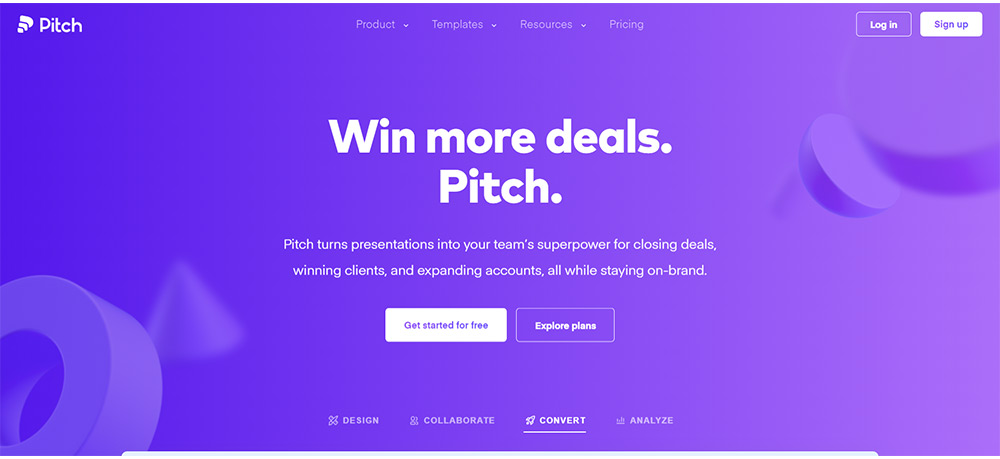
User Experience and Ease of Use
Pitch is a popular design-focused presentation tool that helps teams create visually appealing presentations quickly and efficiently. Users may browse through features and settings quickly and easily because of its user-friendly interface, which improves productivity and user experience.
Key Features
- User-friendly dashboard for intuitive navigation and ease of use.
- Features include drag-and-drop functionality and AI suggestions to streamline the presentation creation process.
Offers over 100 expertly designed, fully customizable templates suitable for various professional purposes.
Pricing and Free Trial Offer
Pitch offers a flexible price structure with tiers that start at $10 per month to suit a range of user needs and budgets. This enables teams to choose a solution that best fits their budgetary and presentation needs.
| Pros | Cons |
| Robust design capabilities | Limited PPT and Slides functionalities |
| Excellent collaborative features | Minimum paid plan requires purchasing memberships for multiple members |
Slidebean
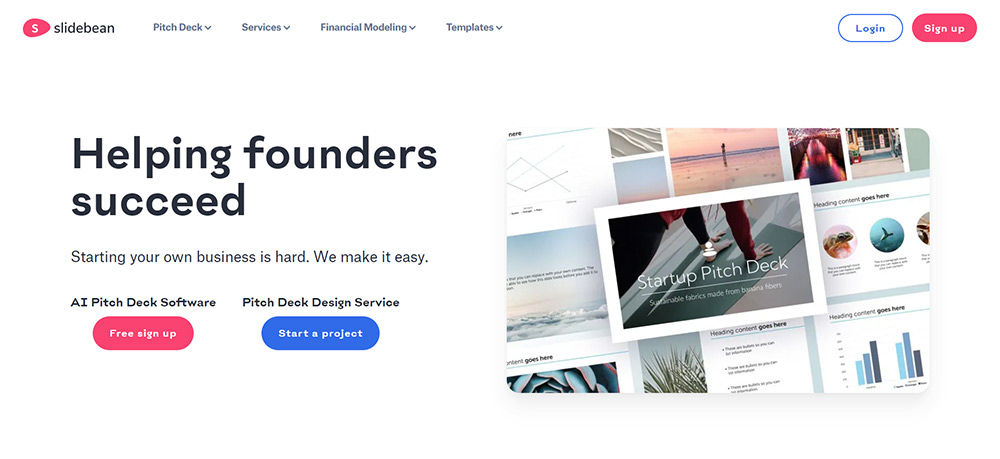
User Interface and Ease of Use
Slidebean is highly regarded for its intuitive interface, which enables users to detach content creation from the headache of design. The AI on the platform helps create visually appealing presentations so consumers can concentrate just on content. With capabilities like real-time collaboration and drag-and-drop, Slidebean streamlines the presentation process and increases productivity.
Key Features
- Customizable templates
- Media library
- Advanced tools for financial modeling and pitch deck creation
- AI capabilities suggest optimal design elements
Pricing and Free Trial Offer
Slidebean provides multiple pricing plans, starting at $8 per month for the Starter version, which includes additional templates and collaboration tools. Additionally, for $149 a month, the platform offers a special Founder’s Edition Plan that gives users access to a wealth of tools and startup founders directly. Students with a valid.edu account can receive a 50% discount.
| Pros | Cons |
| Ease of use | Limited customization options |
| Quality of design | Professional version costly for infrequent use |
Simplified
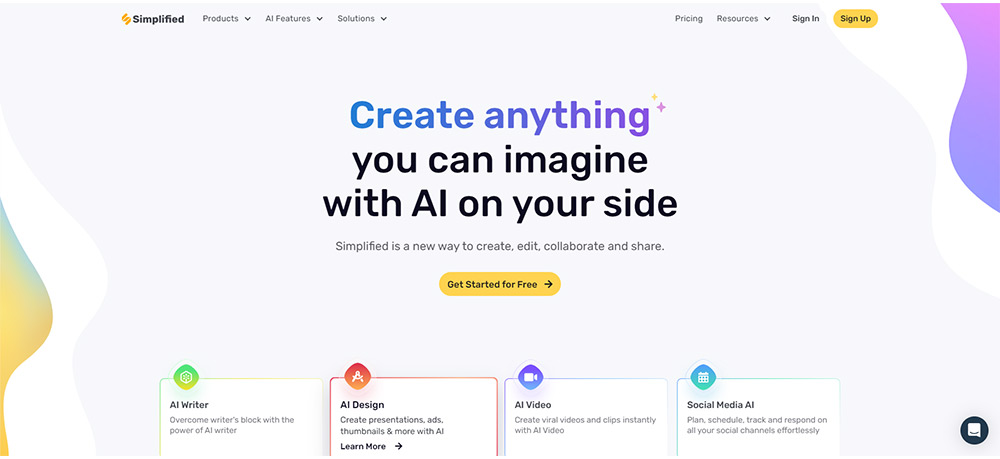
User Interface and Ease of Use
With Simplified AI Presentation Maker, users can quickly produce great presentations thanks to an intuitive UI. Because of its user-friendly interface, people of different ability levels can effortlessly move through the tool. Real-time collaboration is supported by the platform, which makes it possible for numerous users to collaborate on the presentation at once, improving teamwork.
Key Features
- Automatic layout generation based on provided content
- Extensive customization options for colors, fonts, and multimedia elements
Pricing and Free Trial Offer
Simplified offers a tiered pricing structure, starting with a free plan that includes basic features. Paid plans begin at $24 per month for up to five users, providing additional functionalities and support, making it a cost-effective solution for teams looking for comprehensive AI presentation tools.
| Pros | Cons |
| Robust set of tools for presentation creation | Absence of PowerPoint export options |
| Generates cohesive and visually appealing presentations quickly | Some of the users may find the UI less intuitive than other similar tools |
Beautiful.ai
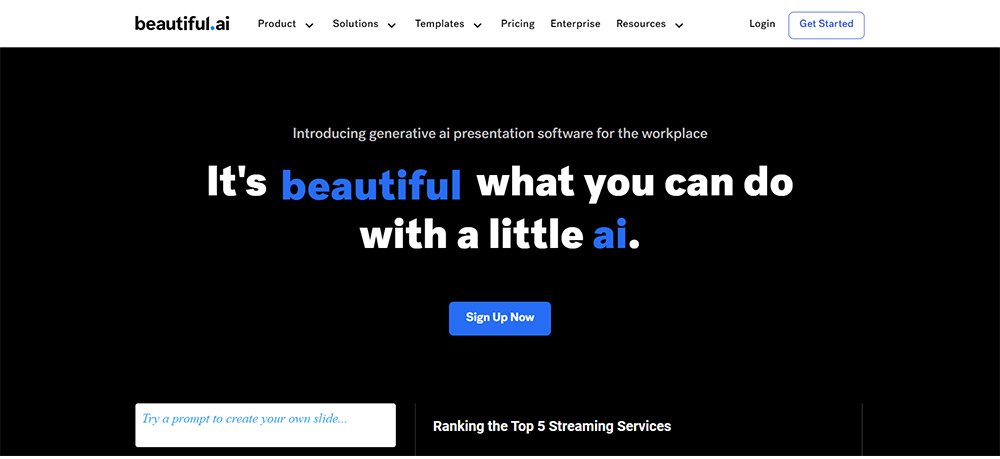
User Interface and Ease of Use
Beautiful.ai provides a user-friendly interface that simplifies the presentation creation process using AI presentation maker from text. Its smart templates adapt automatically to content, enabling effortless navigation and onboarding for teams, even without prior design experience.
Key Features
- AI applies real-time design rules
- Adjusts layouts based on user input
- Ensures visually appealing and on-brand slides
- Saves time in presentation creation
Pricing and Free Trial Offer
Beautiful.ai offers a tiered pricing structure tailored to various organizational needs. Each plan aims to boost productivity across teams, catering to both small teams and large enterprises alike.
| Pros | Cons |
| Makes design accessible to all team members | Limited customization options |
| Smart templates adapt to content automatically | Some users may find templates restrictive or too standardized |
Canva
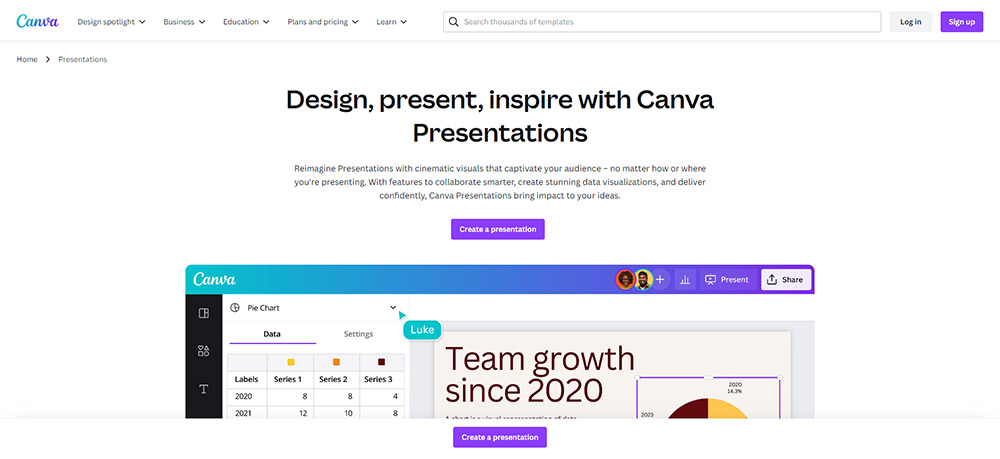
User Interface and Ease of Use
Canva excels at making the process of making professional presentations less complicated by way of imparting a clean-to-use drag-and-drop interface that even beginners can use. With the huge range of templates to be had on this platform, customers can also create visually lovely presentations even supposing they haven’t any previous design abilities.
Key Features
- Comprehensive stock photo library
- range of design elements
- Customizable templates for various presentation needs
- Magic Design feature automates presentation creation from a single text prompt
Pricing and Free Trial Offer
Canva offers a free version with basic features. Paid plans unlock enhanced functionalities and greater access to resources, making it a versatile tool for both individual and professional use.
| Pros | Cons |
| User-friendly interface suitable for novices | Restricted customization options for free users |
| Comprehensive stock photo library | Limited export capabilities |
PopAI
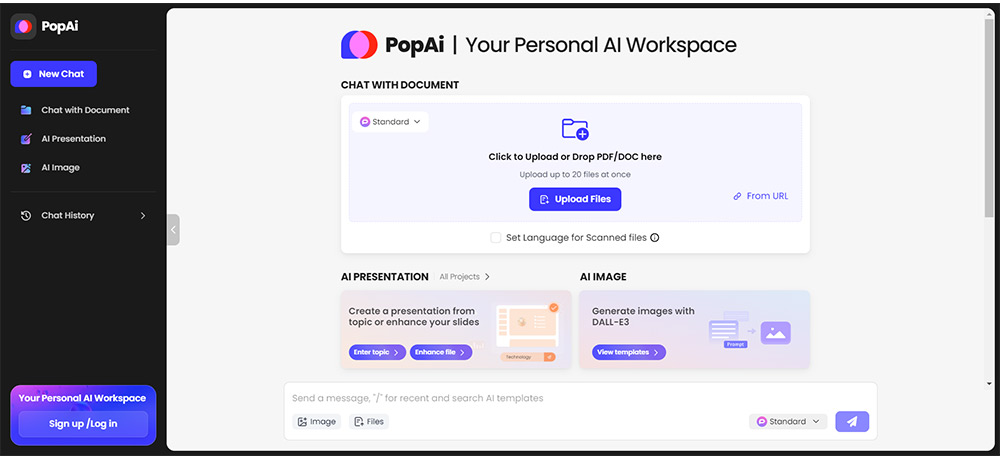
User Interface and Ease of Use
PopAI offers a streamlined user interface that simplifies interactions with documents and presentations. Users can upload multiple files, including PDFs and DOCs, and engage with them directly through the platform’s unique ‘Chat with Document’ feature. This allows for instant insights and efficient organization of content, making it particularly user-friendly for those handling extensive documentation.
Key Features
- Integration with advanced AI like GPT-3.5 and GPT-4
- Detailed document analysis and creative content generation capabilities
- Supports image and text extraction from documents
- AI-driven presentation tools
- Ability to generate images with DALL-E3
- Provides educational and professional writing aids
Pricing and Free Trial Offer
PopAI provides a flexible pricing structure with a free plan for beginners that includes essential features and limited daily usage. The Monthly Pro plan, priced at $9.9, offers increased usage volumes and full access to AI features, while the Monthly Unlimited plan at $40 caters to users needing extensive access with no restrictions. For organizations, custom enterprise solutions are available, ensuring that there is a suitable option for every level of need.
| Pros | Cons |
| Multilingual support for over 200 languages | Outdated presentation templates |
| Ability to handle complex document interactions seamlessly | Cumbersome document upload process |
FAQs
What are the top AI tools for creating presentations in 2024?
Five of the leading AI presentation tools set to replace PowerPoint in 2024 include:
- Beautiful Ai: Offers a way to craft visually appealing presentations efficiently.
- Simplified: Features an AI Presentation Maker among other AI tools.
- PopAi: Provides various AI-driven design tools.
- Slidebean: Allows the creation of presentations with minimal effort.
- Gamma AI: Focuses on leveraging AI for enhanced presentation creation.
Can PowerPoint presentations made by using ChatGPT?
ChatGPT can help in creating text for PowerPoint slides, including the highlights and specifics. However, it cannot produce the PowerPoint file itself or design visual elements like graphics, images, and the overall layout.
How does Canva’s AI feature assist in creating presentations?
Canva incorporates Magic Design™ for Presentations, an AI-powered tool designed to rapidly generate presentations that capture attention and align with your brand. This tool enables you to create a draft quickly, to which you can then add finer details and apply your branding with ease.
Is Beautiful.ai available for free use?
Yes, Beautiful.ai offers a Basic plan that allows unlimited presentation creation at no cost. For those looking to create presentations with specific branding, a 14-day free trial is available for both the Pro and Team plans, providing an opportunity to explore more advanced features.
Conclusion
The top AI presentation makers for 2024, such as Gamma, Prezi, Pitch, Slidebean, and Canva, showcase how AI is revolutionizing digital presentations. These tools simplify design and enhance quality, making them invaluable for professionals, educators, and students.
These advancements indicate a future where AI significantly influences how we share and understand information, fostering creativity and collaboration. Embracing these tools not only improves current presentation capabilities but also aligns with the evolving landscape of digital communication.